The SoundMates ANC earbuds are a revolutionary audio solution, offering true wireless freedom and high-quality sound. With active noise-cancelling technology and a sleek, minimalist design, these earbuds are perfect for everyday use. In this manual, we will guide you through the steps to get started with your SoundMates ANC earbuds and provide you with a comprehensive understanding of their features and functionality.
Getting Started
To begin using your SoundMates ANC earbuds, follow these simple steps:

- Press and hold the multi-function button on both earbuds until you hear a prompt to Power On.
- You will then hear the prompt Pairing.
- Enable your device’s Bluetooth function from the Settings menu.
- Select Tzumi SoundMates from the Bluetooth device list to pair the earbuds to your device.
Key Features and Functions
The SoundMates ANC earbuds come with a range of exciting features, including:
- Active Noise-Cancelling Technology: blocks out external distractions, allowing you to focus on your music or phone calls.
- True Wireless Freedom: enjoy uninterrupted audio without the hassle of cords.
- High-Quality Audio: experience crystal-clear sound with deep bass and crisp treble.
- Rechargeable and Compact: the earbuds are designed to be portable and convenient, with a protective case for storage and charging.
Tips and Troubleshooting
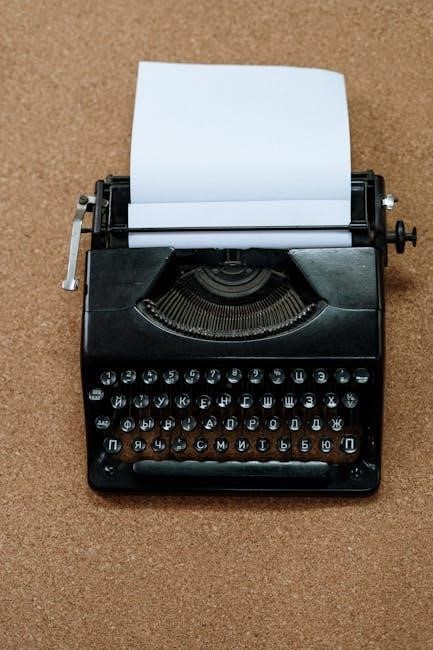
To get the most out of your SoundMates ANC earbuds, keep the following tips in mind:
- Keep the earbuds within 10 meters of your smart device for Bluetooth pairing.
- Use the multi-function button to control playback, answer calls, and activate noise-cancelling mode.
- Charge the earbuds regularly to ensure optimal performance.

If you encounter any issues with your SoundMates ANC earbuds, refer to the troubleshooting section in this manual or contact our support team for assistance.
With this manual, you are now ready to start enjoying your SoundMates ANC earbuds. Remember to follow the steps outlined in this guide, and don’t hesitate to reach out if you have any questions or concerns. Happy listening!
FCC ID: XXXXXXX
MATES SOUND USER MANUAL 5.0
Tzumi SoundMates Wireless Stereo In-Ear Earbuds QUICK CONNECT
TO CONNECT ⏤ SoundMates are pre-paired to each other; the RIGHT earbud has been given default primary settings.

FIRST ⏤ Press and hold the multi-function button on both earbuds until you hear a prompt to Power On. You will then hear the prompt Pairing.
SECOND ⏤ Keep the earbuds within 10 meters of your smart device (for Bluetooth pairing only). Enable your device’s Bluetooth function from your device’s Settings menu. Select Tzumi SoundMates from the Bluetooth device list to pair the earbuds to your device.
We hope this manual has been helpful in getting you started with your SoundMates ANC earbuds. Enjoy your music and phone calls with true wireless freedom and high-quality audio!